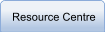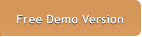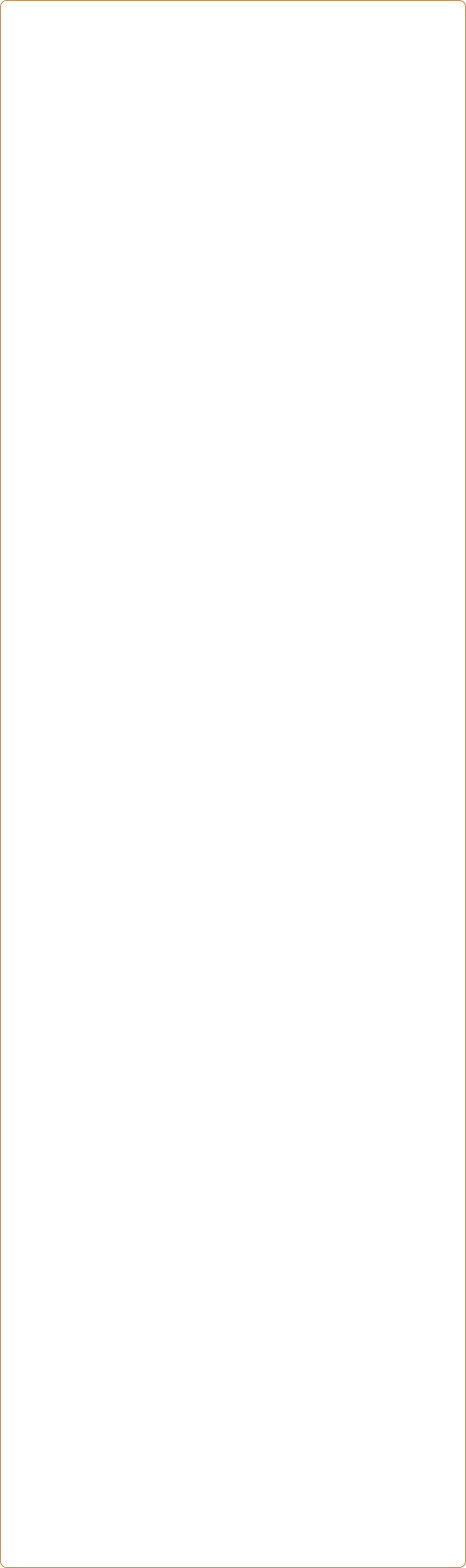
Contact Us: 0411 969 437
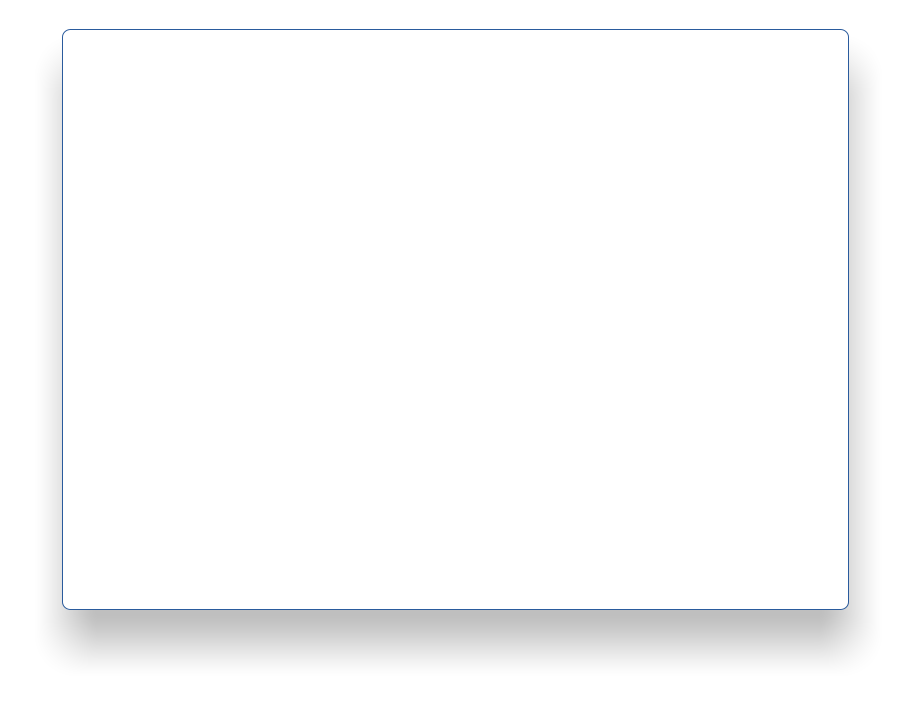
OptiCut sheet
optimisation for panel
and Beamsaws &
crosscut profile saws
The software Is a
powerful and
competitively priced
package that is feature
packed and includes
direct connection to
most CNC saws.
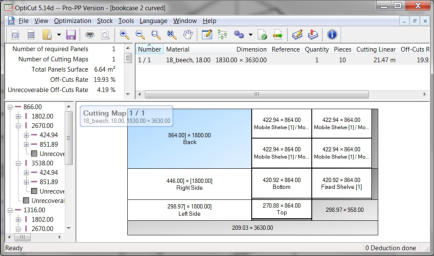
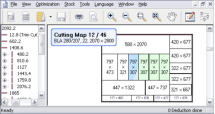
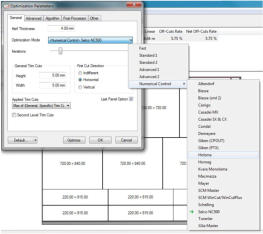
Optimisation Features:
Opticut Is based on a powerful Algorithm with 6
predefined optimisation modes
The algorithm can also take into account machine
features so that the optimisation will reflect
capabilities of your machine
Depending on the optimisation mode, the panels
turnaround feature can be turned on to increase
material yield or off to reduce cutting times and
manual panel handling.
There is control over many aspects of the
optimisation and settings related to particular
machines can also be configured.
Optimisations can be run over multiple materials
types and sheet sizes simultaneously.
Optimisation results are
presented in an easy
format that displays the
panels required a report on
the pieces placed /not
placed and edging
information if required..


Connectivity:
Opticut can import part lists and files
from many design applications in
the CSV format. The built-in import
configuration allows the program to
adapt and import files from any
spreadsheet and most design
applications
Direct and seamless
import of part
files from our
own design
Application
Polyboard.
Opticut has a universal Post- processor
that can translate the optimised
cutting layouts into the main CNC
saws languages and formats.
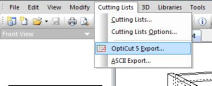
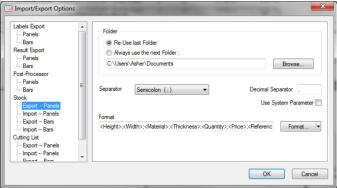

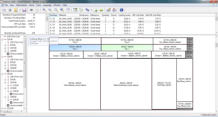
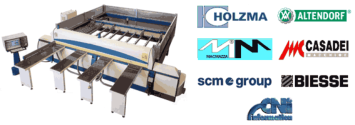
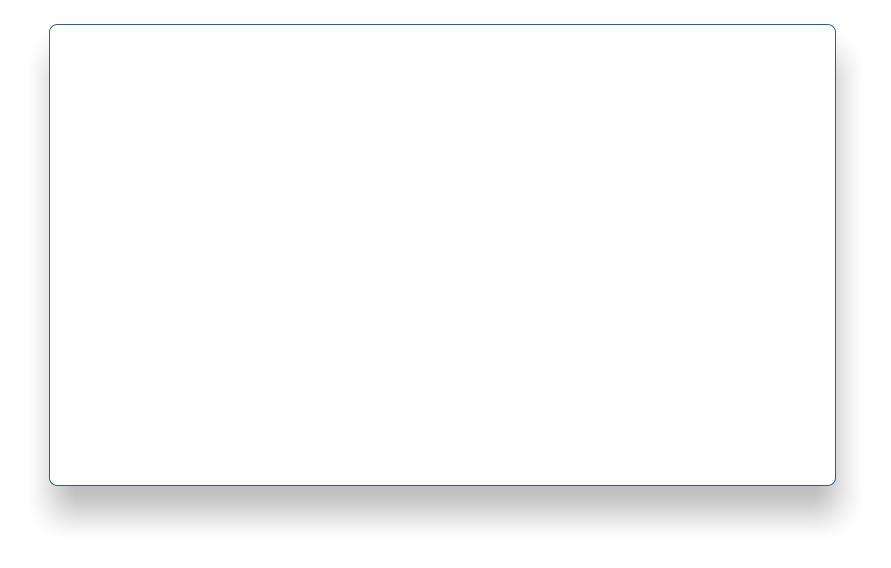
Bars / linear Lengths:
In addition to panels Opticut can also
optimise Linear Bar materials.
Opticut can take into account angles
and section symmetries and will
therefore calculate an optimised
cutting patterns
3D views of section can be seen
showing exactly how cuts will be
made. Using the dxf format section
drawing can be loaded and
associated with particular profiles.
In a similar way to panel materials
Opticut also maintains a library of
profile materials with current stocks
and offcuts tracking.
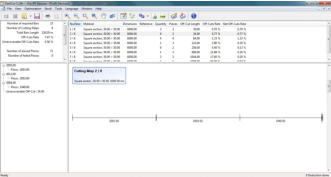





Reports & Printouts:
Full reports including cutting lists,
materials lists, and optimisation
results lists can be all printed.
The reports can be customised by
turning on or off features and list to
be printed. Full sets of cutting maps
for both panels and profiles can be
printed
Opticut can also generate part labels
with full customisation of the label
information fields.

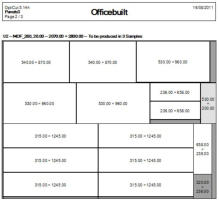
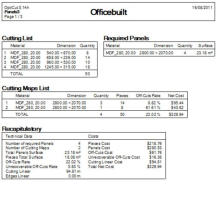




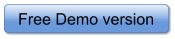

Setting
optimisation
parameters
gives
maximum
flexibility over
the resulting
layout to let
you cut the
way you want
←
Optimisation mode can be set to universal or specific
requirements of a numeric controlled saw.
↓
Optimisation results window
Setting
optimisation
parameters
gives
maximum
flexibility over
the resulting
layout to let
you cut the
way you want
←
Choose between sheet
or bar type optimisation
project
Detailed optimised linear bar results
Clear 3D drawings of profiles
showing angle cuts
Printed reports including
cut lists , full sheets ,
optimisation results and
detailed cost itemisation
←
Printed bar optimisation
cutting layout / diagrams
Printed sheet cuting
layout / digram →
Fully configurable import export of cut-lists
↓
Easy transfer of parts from
Polyboard to Opticut
Export optimised cut-maps to most CNC
machines
↓
BLOG | Newsletters | FAQ | Testimonials | Videos | Polyboard | Optinest | Opticut | Wardrobes | Kitchens | Office fitouts | Contact