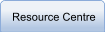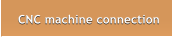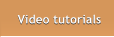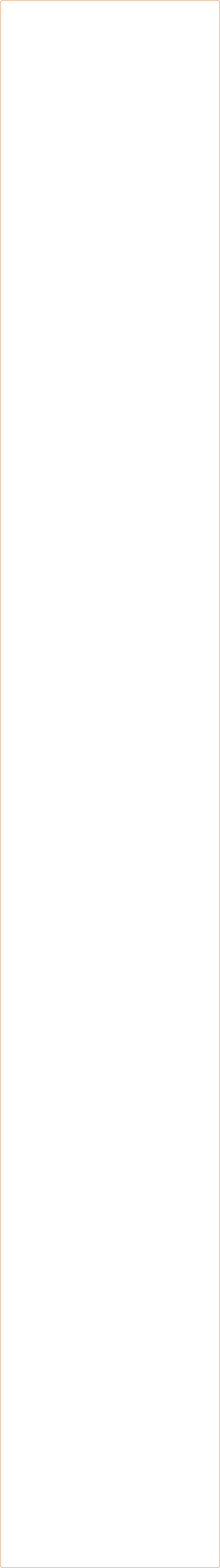





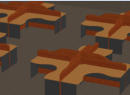
Polyboard Custom Cabinet
Design to Production
Software
Perfect Software for
designing &
manufacturing:
o
Kitchens
o
Built-in Wardrobes
o
Entertainment units & interior
joinery
o
Office furniture and fitouts
o
Shop fit-outs
o
Individual furniture pieces
o
Custom Bathrooms - vanities
and shower screens.
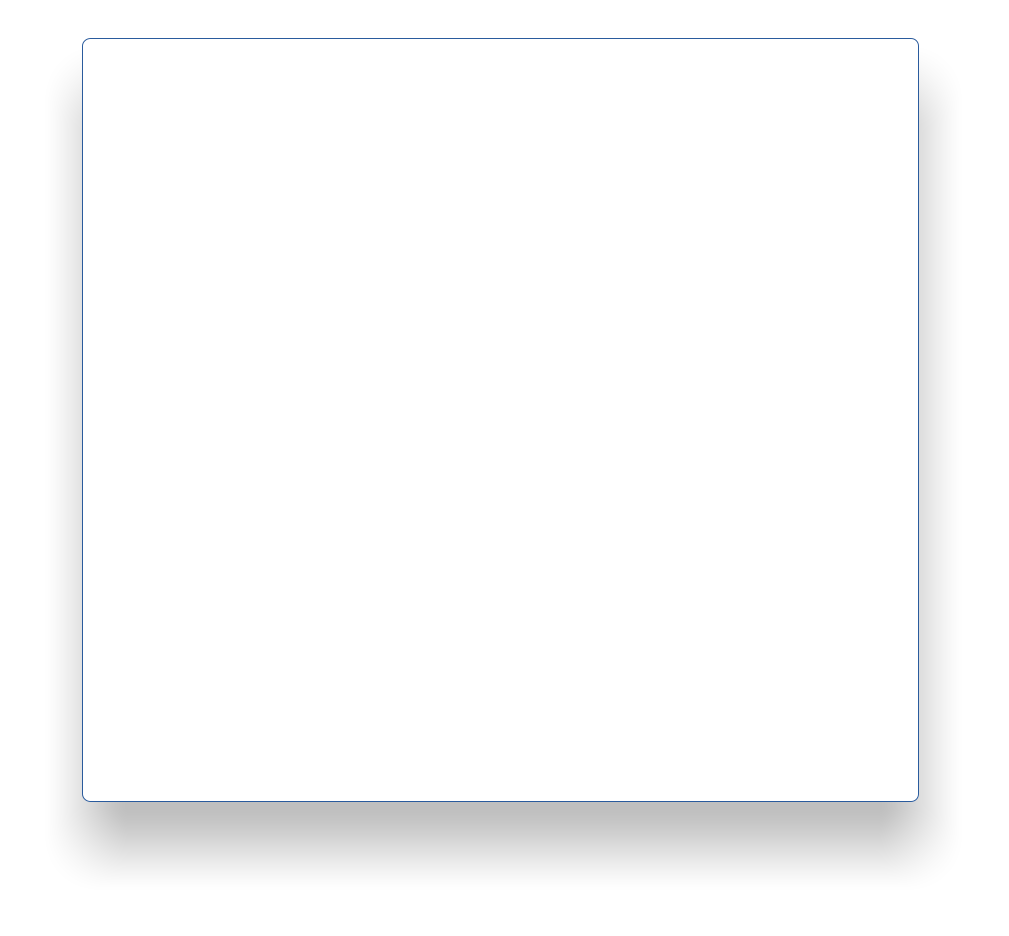
Fully Parametric Cabinet Design:
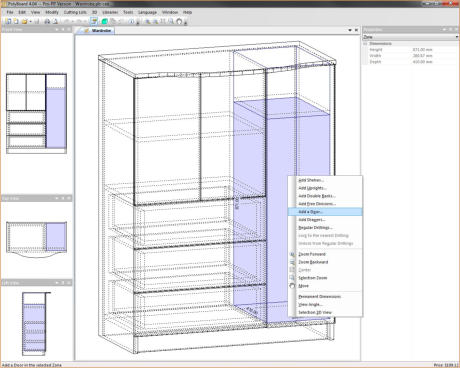







Shaped Panels:
Easily edit the shape of your
panels and parts by applying
curves to the parts sides and/or
corners.
Easily add standard shapes like
rectangular cut-outs and corner
rounds or apply any shape
from your library of curves. Add
inner cut-outs or routing at a
depth (pockets) to parts.
Apply inner shapes parametrically
so that when the cabinet is
resized routing is maintained in
the same position on the part.
Polyboard imports your own
designed curves and shapes to
your library for usage via the
DXF format.
Use the part split function to divide
parts into multiple parts to
create cabinet rails, multi part
doors, split panels: great for
large parts..
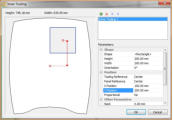
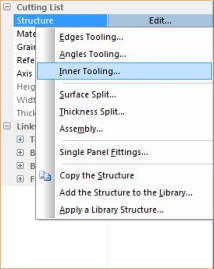
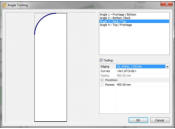
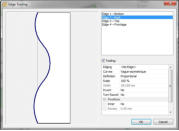

Easily create your own custom
cabinets, while maintaining
parametric rules between parts.
Control and resize overall cabinet
from properties dialog.
Uses the ‘zone’ or ‘cells’ system
where you can select any area
within the cabinet and access the
drop down menu allowing you to
easily add cabinet components
including: shelves, dividing
panels, doors and drawers.
Add “double back” panels to create
double sided cabinets.
Add “free divisions” to create panels
and selves with slopes at any
angle.
Easily create “unboxings” in cabinets
so that they fit around columns in
a few selections or even sloped
cabinets by just setting an angle
to the top or side parts.
Use the predefined regular, corner, L
shaped cabinets, or design your
own multi sided cabinet, and
easily drag and drop to adjust
cabinet shape.

Hardware Fittings:
Fully specify all the Boring and
grooving machining operations of
each hardware fitting that you
use.
Not limited to any particular brand or
hardware type. you specify and
control how to machine your
cabinets.
Easy positioning rules to determine
hardware placement. Hardware
maintains relations between two
parts automatic positioning on
cabinet resizing and extra fittings
such as hinges and cam can be
added automatically on cabinet
resize.
Hardware fittings can located
between to parts as a connector
or parametrically on one part
only.
Easy hardware setup, and view
placement in 3D on each cabinet.

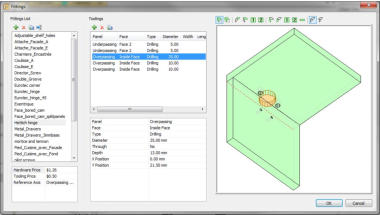
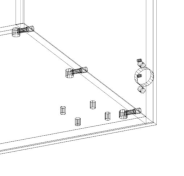


Manufacturing Methods:
A very useful feature of Polyboard
software is the ability to specify
manufacturing methods. These are
global rules that define how the cabinet
is constructed and allow very easy
cabinet creation by just selecting a
particular an entire manufacturing
method or just a particular sub-
method.
Sub-methods include a method for overall
cabinet construction, including all part
joints overlaps and recesses.
Other sub-methods cover cabinet
attributes such as: Materials,
Edgebanding, Hardware fittings,
Dividing panels, as well as properties
of drawers and doors.
The result is that a user can choose to
create a new cabinet based on their
cabinet library or they can easily create
it from scratch, using the
Manufacturing methods libraries.
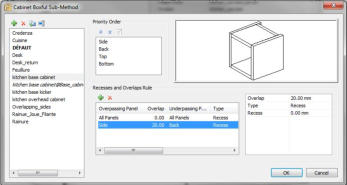
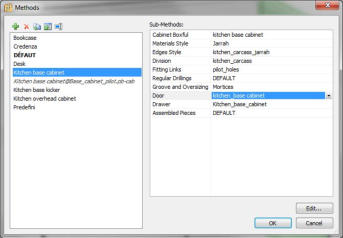

Graphics & Project layouts:
Polyboard has the ability to allow you to
arrange cabinets in a 3d space
representing as room such as a
kitchen or an office or bedroom.
The user can easily design floors and
walls. textures such as tiling or wood
grains can be applies to these
features. Cabinets can be positioned
using simple drag and drop technique
with automatic alignment with adjacent
walls or cabinets.
In addition textures such as wood-grains
can be applied to cabinet parts. and a
transparency value can be set for
materials to allow you to view internal
cabinet parts and machining
operations in the 3D view.
The 3D view can be customised in various
ways including wireframe and
semitransparent views and the ability
to switch between Perspective and
orthogonal drawings.

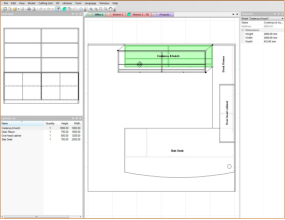


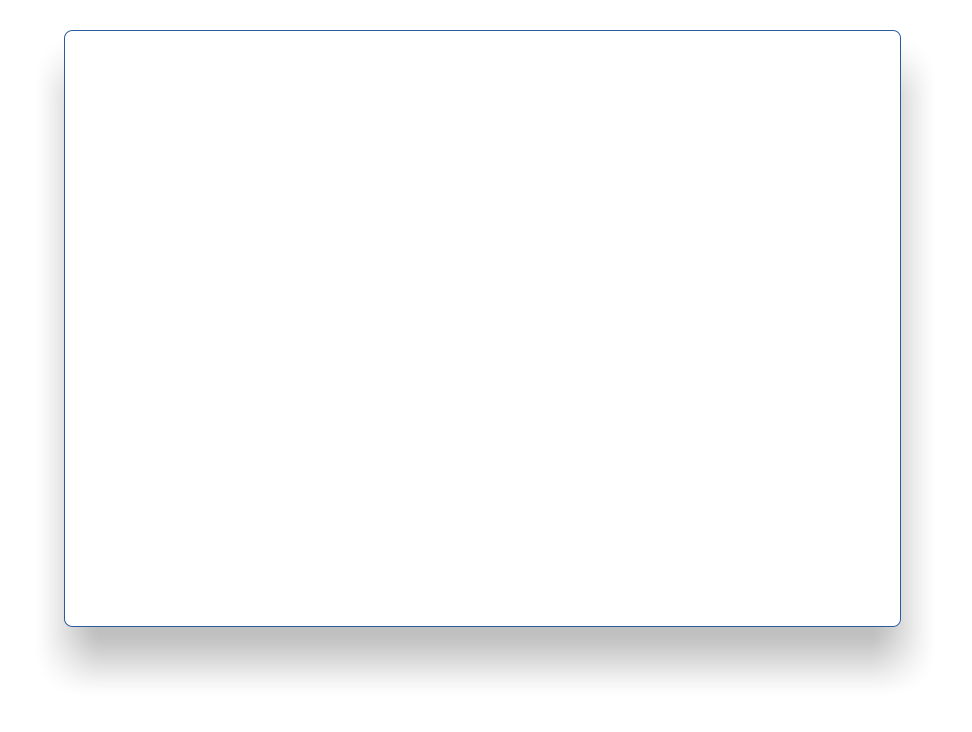
Printed Reports, Cutlist Export & Detailed Costings
Polyboard can produce a variety of reports
and drawings. At the cabinet level 3D
drawings can be printed of the cabinet
itself as well as detailed part drawings
including all dimensions.
In addition detailed costings of all
materials, including quantities used as
well detailed hardware component lists,
are all produced automatically.
At the Project level detailed reports
covering the entire layout is produced
including global cut-lists, material and
hardware lists with detailed costings.
These reports can customised with the
ability to turn on and off report data to
be included as required and has the
ability to personalise by printing the
company name at top of each page
and extra custom information on the
first page.
Cutlists are Dynamically generated and
can viewed for verification, printed in a
report together with edgebanding
information and also exported to
optimiser or even an excel
spreadsheet. (see next section)
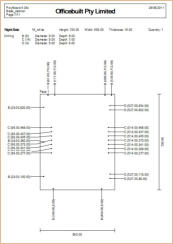

Export Cutlists & CNC machine connection :
Polyboard can export files in a variety of
formats and has a powerful post-
processor that creates files redy to be
imported into your CAM software.
Cutlists are exported seamlessly into our
own Opticut Saw optimisation software
and in addition, there is a generic CSV
export format for cut-lists, that will
connect to most sheet optimisers or even
for loading into excel spreadsheets.
The Post-processor can create generic DXF
part files that are compatible with most
generic CAM software. E.G. Enroute,
Cadcode, and of course our own Pratiko
CAM software.
Part files are also produced for manufacturer
Specific CAM software Eg: CID3 files, for
Biesseworks/ Biessenest, MPR files for
Homag / Weeke Woodwop, XXL files for
Xilog Plus - SCM / Morbidelli Machines.
Polyboard also connects seamlessly to our
own Optinest Nesting Software, for
automatic import of parts and automated
nested based manufacturing (NBM)
factories.
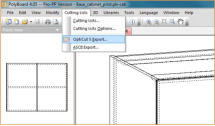
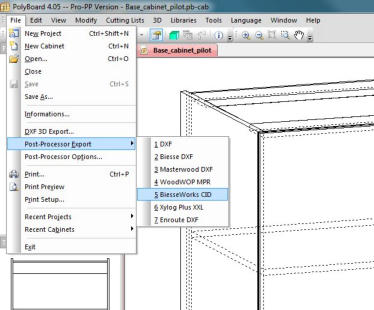









Contact Us: 0411 969 437

Polyboard Versions:
Polyboard is available in multiple versions
so that you can select version that will
suit your current needs, and
equipment levels. It is always
possible to upgrade to a higher
version at later date, as your needs
change.
All versions include basic features and
requirements such as, 3D rendering,
printed drawings, costings and cultist
generation and export. In addition all
versions allow you to create your own
complex customised cabinets.
The higher versions add additional export
capability such as machining
operations associated with hardware
fittings, e.g. drilling and grooving. The
highest version givers you the ability
to export CNC machine files.
Please refer to our online store for further
pricing information:
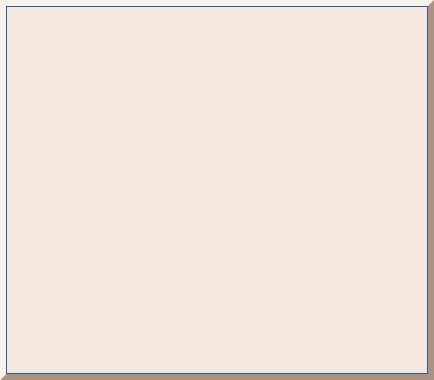

Version:
Feature List:
Full 3D design capability with
cutlist export - perfect for
small companies
Full Design capabilities of
standard plus live
hardware fittings
generation.
Full design ability with
hardware generation &
export to any CNC
machine.
Standard:
Professional:
Professional
with CNC:


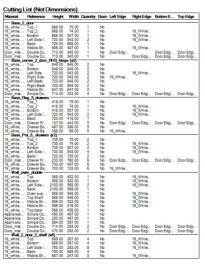
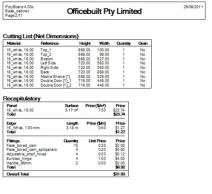

Automatic Shop Drawings :
Polyboard Automatically generates shop
drawings and elevation views of both
individual cabinets and entire
projects or rooms. Cabinet
dimensioning in these drawings is
automatic and elevation view from
any side can be generated as well
as 3D views from any angle or
viewpoint. Extra Dimensions can
also be added in using the
multifunction measuring tool.
Individual cabinets drawings can be
generated with multiple
views on a single page
with particular views
including 3d angle views
fully configurable by the
user.
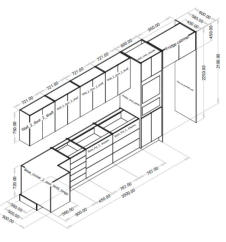

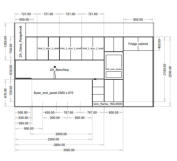

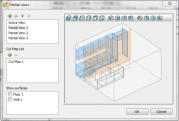
Adding in cabinet internals e.g. shelves, uprights, angled parts, doors and drawers..
New cabinet window
choose from many
predefined styles
Free cabinet shape
Cabinet design with any
number of sides at angles
Free divisions set shelves
or uprights at any angle
Define sloping sides & tops
at any angle or distance
Easily design to fit around
obstacles e.g. columns
Full control of parameters
to set part location
Edit part structure menu
Add cut-outs (tooling)
Apply shapes to corners
(angles)
Apply shapes to part sides
(edges)
Polyboard has the
ability to apply any
shape to any part in
your cabinet.
Easily set-up
all hardware
fittings
configure
hinges, drawer
runners,
brackets,
dowels, cams
pilot holes
e.t.c. →
To eliminate mistakes
Polyboard allows you
to view all machining
operations in 3
dimensions on screen
for verification before
manufacture
Set
Manufacturing
methods for quick
customised
cabinet creation
→
Setting cabinet
construction
method allows
for maximum
flexibility in
how the
cabinet is
made.
←
Easy point, drag
and click setting
of room job
layouts cabinets
snap to walls
and adjacent
cabinets.→
Polyboard
produces nice
looking 3D
images with
wood-grains,
textures and
wireframe views
Detailed on screen cut-lists
Job costing itemisation
Print detailed part
drawings.
Printable cut-lists with
edgebanding location
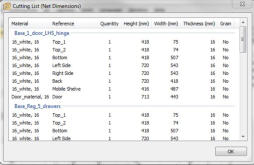
Export into a variety of fully configurable post processor formats
Customisable post-
processor options
Cut list export options
Automatically
generate 3D shop
drawings →
Wall elevation views
Print cabinets with multiple
views e.g. top side front, &
3D
Easy visual configure of
position cut views
Plan view shop drawings
Compare Polyboard versions:
BLOG | Newsletters | FAQ | Testimonials | Videos | Polyboard | Optinest | Opticut | Wardrobes | Kitchens | Office fitouts | Contact